COURSE DESCRIPTION
The systems and services course track aims at developing the systems administration skills of the participants. The course will focus on using the Linux platform to prepare production-level systems and deploy critical network services for an organization.
The 3-day course takes a hands-on approach in building the skills required to deploy, manage and maintain Linux servers and critical services including NTP, DNS, HTTP, FTP, Email and basic server security. The course includes several exercises and a final mini-project in which the participants will use the skills gained from the training in deploying a web application that uses many of the services introduced in the course.
Course Objectives
Upon completing the course, the participants will:
- Learn about the Linux operating system and open source software
- Recap networking and TCP/IP concepts
- Be able to plan the deployment of Linux servers
- Be able to use virtualization to deploy Linux servers
- Gain practical skills in managing Linux servers
- Deploy services including NTP, DNS, HTTP, FTP and Email
- Be able to secure a Linux server
- Deploy a web application to demonstrate the skills learned throughout the course
Intended Audience
This course is for IT professionals and systems administrators working at banks, universities and telecom operators who are interested in taking their systems administration skills to the next level.
Prerequisites:
Interested participants should have good knowledge of networking and TCP/IP, and should be familiar with the Linux command-line.
Participants are also required to bring their own laptops that can support virtualization with at least 4GB of RAM and a CPU that supports virtualization.
Topics
- Overview of Linux and Open Source 30Minutes
- Setting up a Linux server (virtualization, installation demo) 1HOUR
- The Linux command-line and file management (2Hours)
- The Editors (and intro to Nano and Vi) 1HOURS
- Connecting your server to the network (1 HOUR)
- Managing the system (users, processes, permissions, software packages, etc) 1 HOURS
- Securing the server 1 HOUR
- Setting up DNS (2 HOURS)
- Setting up Email services (3 HOURS)
- Setting up and configuring file-sharing (1 HOURS)
- Setting up an intranet server and Moodle(web and related services) (3 Hours)
- Cloud computing concepts and demo (2 Hours)
- Track project (2 Hours)